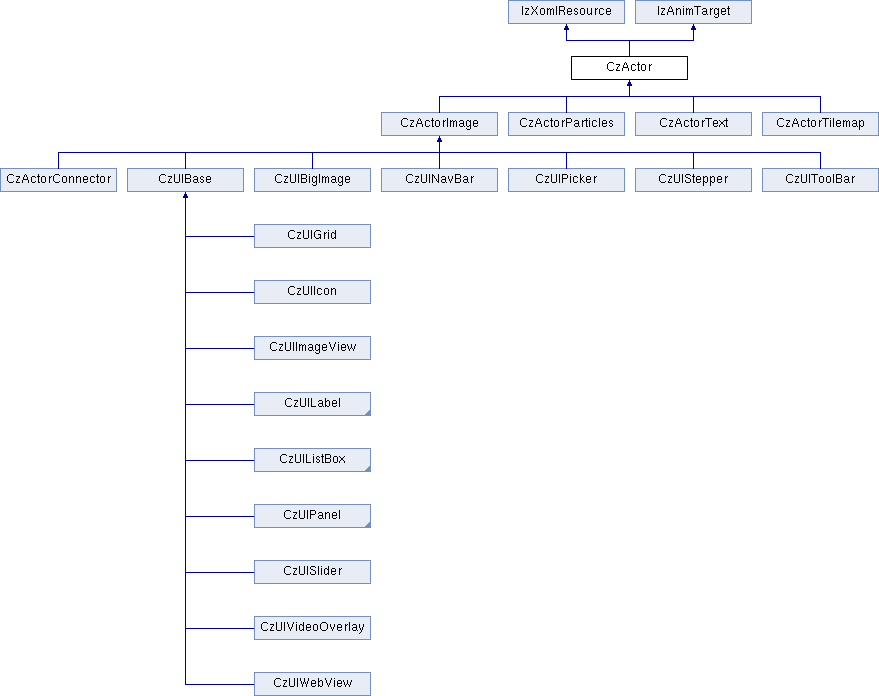A basic actor. We derive different types of game / app objects from this type and add them to be processed and rendered.
More...
Public Types |
| enum | eCzActorCategory { AC_Generic,
AC_UI
} |
| | Values that define the category of the actor. More...
|
Public Member Functions |
| void | setCategory (eCzActorCategory cat) |
| eCzActorCategory | getCategory () const |
| void | setUsed (bool in_use) |
| bool | isUsed () const |
| void | setScene (CzScene *scene) |
| CzScene * | getScene () |
| void | setType (int type) |
| int | getType () const |
| CzIVec2 | getSize () const |
| void | setOriginalPosition (float x, float y) |
| CzVec2 | getOriginalPosition () |
| void | setPosition (float x, float y) |
| | Sets actors scene position.
|
| void | setPosition (const CzVec2 &pos) |
| void | setPositionX (float x) |
| void | setPositionY (float y) |
| void | setDocking (CzScene::eDocking docking) |
| | Sets this actors docking position.
|
| void | setDocking (CzScene::eDocking docking, int width, int height) |
| | Sets this actors docking position.
|
| CzScene::eDocking | getDocking () |
| void | setMargin (int left, int right, int top, int bottom) |
| CzIRect | getMargin () const |
| void | setOriginalMargin (int left, int right, int top, int bottom) |
| CzVec2 | getPosition () |
| void | setDepth (float depth) |
| float | getDepth () const |
| void | setOrigin (float x, float y) |
| CzVec2 | getOrigin () |
| void | setOriginalAngle (float angle) |
| float | getOriginalAngle () |
| void | setAngle (float angle) |
| | Sets th angle of this actor.
|
| float | getAngle () const |
| void | setVelocity (float x, float y) |
| | Sets the linear velocity of this actor.
|
| CzVec2 | getVelocity () const |
| void | setVelocityDamping (float x, float y) |
| | Sets the linear velocity damping of this actor.
|
| CzVec2 | getVelocityDamping () const |
| void | setVelocityDamping (float damping) |
| | Sets the velocity damping of this actor.
|
| void | setAngularVelocity (float velocity) |
| | Sets the angular velocity of this actor.
|
| float | getAngularVelocity () const |
| void | setAngularVelocityDamping (float damping) |
| | Sets the angular velocity of this actor.
|
| float | getAngularVelocityDamping () const |
| void | setOriginalScale (float x, float y) |
| CzVec2 | getOriginalScale () |
| void | setScale (const CzVec2 &scale) |
| void | setScale (float x, float y) |
| void | setScale (float scale) |
| CzVec2 | getScale () const |
| void | setColour (uint8 r, uint8 g, uint8 b, uint8 a) |
| void | setColour (const CzColour &colour) |
| CzColour | getColour () const |
| CzColour | getOriginalColour () const |
| void | setOpacity (uint8 opacity) |
| int | getOpacity () const |
| void | setLayer (int layer) |
| int | getLayer () const |
| void | setActive (bool active) |
| | Sets this actor as active.
|
| bool | isActive () const |
| virtual void | setVisible (bool visible, bool force_set=false) |
| | Makes an actor visible.
|
| bool | isVisible () const |
| void | setCollidable (bool collidable) |
| | Makes this actor collidable.
|
| bool | isCollidable () const |
| void | setTappable (bool tappable) |
| bool | isTappable () const |
| void | setDraggable (bool draggable) |
| bool | isDraggable () const |
| bool | isDragging () const |
| void | setReceiveEventFromChild (bool enable) |
| bool | canReceiveEventFromChild () const |
| void | setVisual (CzSprite *visual) |
| CzSprite * | getVisual () |
| void | removeVisual () |
| | Removes this actors visual.
|
| void | setTimeline (CzAnimTimeline *timeline) |
| | Assigns an animation timeline to this actor.
|
| CzAnimTimeline * | getTimeline () |
| void | setBindings (CzXomlBindings *bindings) |
| | Assigns a bindings list to this actor.
|
| CzXomlBindings * | getBindings () |
| void | setSimpleBinding (CzXomlBinding *binding) |
| | Assigns a simple binding to this actor.
|
| CzXomlBinding * | getSimpleBinding () |
| void | setCollisionRect (const CzIRect &rect) |
| | Sets the collision rectangle of this actor.
|
| void | setCollisionSize (int size) |
| | Sets this actors collision size.
|
| CzIRect | getCollisionRect () const |
| int | getCollisionSize () const |
| void | setPreviousPosition (float x, float y) |
| CzVec2 | getPreviousPosition () const |
| void | setPreviousAngle (float angle) |
| float | getPreviousAngle () const |
| void | setWrapPosition (bool enable) |
| bool | getWrapPosition () const |
| void | setLinkedTo (CzActor *actor) |
| | Links a child actor to a parent actor.
|
| CzActor * | getLinkedTo () |
| void | setTarget (CzActor *target) |
| CzActor * | getTarget () |
| void | setDestroyed (bool destroyed) |
| bool | isDestroyed () const |
| void | setBox2dBody (CzBox2dBody *body) |
| CzBox2dBody * | getBox2dBody () |
| CzActionsManager * | getActionsManager () |
| CzAnimTimelinesManager * | getTimelinesManager () |
| CzTimersManager * | getTimersManager () |
| CzEventManager * | getEventsManager () |
| void | setUserPropertyList (CzUserPropertyList *props) |
| CzUserPropertyList * | getUserPropertyList () |
| void | setModifiers (CzModifierManager *mods) |
| CzModifierManager * | getModifiers () |
| virtual bool | setProperty (unsigned int property_name, const CzXomlProperty &data, bool delta) |
| | Sets the named property of the actor.
|
| bool | setProperty (const char *property_name, const CzString &data, bool delta) |
| | Sets the named property of the actor.
|
| virtual bool | setProperty (unsigned int property_name, const CzString &data, bool delta) |
| | Sets the named property of the actor.
|
| bool | getProperty (const char *property_name, CzXomlProperty &prop) |
| | Gets the named property of the actor.
|
| virtual bool | getProperty (unsigned int property_name, CzXomlProperty &prop) |
| void | setGridPos (int x, int y) |
| | Changes an actors grid cell when assigned to a grid.
|
| unsigned int | getGridPos () const |
| void | setScreenDocking (bool enabled) |
| bool | getScreenDocking () const |
| void | setHoldFocus (bool hold) |
| bool | getHoldFocus () const |
| void | setTouchindex (int index) |
| int | getTouchIndex () const |
| void | setUseParentOpacity (bool enable) |
| bool | getUseParentOpacity () const |
| void | setAspectLock (eCzAspectLock lock) |
| eCzAspectLock | getAspectLock () const |
| void | setPercPos (bool enable) |
| bool | getPercPos () const |
| void * | getUserData () |
| void | setUserData (void *data) |
| bool | getOrphan () const |
| void | setOrphan (bool enable) |
| bool | getIgnoreCamera () const |
| virtual void | setIgnoreCamera (bool enable) |
| void | setTickEnabled (bool enabled) |
| bool | isTickEnabled () const |
| void | setOriginalSize (int w, int h) |
| | CzActor () |
| virtual | ~CzActor () |
| | Actor destructor.
|
| virtual void | Init () |
| | Initialises this actor.
|
| virtual void | SetFromBrush (IzBrush *brush) |
| virtual void | Reset () |
| | Resets this actor.
|
| virtual bool | Update (float dt) |
| | Updates this actors logic.
|
| virtual bool | UpdateVisual () |
| | Updates this actors visual component.
|
| virtual void | ResolveCollisions () |
| | Resolve collisions.
|
| virtual void | NotifyCollision (CzActor *other) |
| | Notifies this actor that a collision has taken place.
|
| virtual CzActor * | HitTest (float x, float y) |
| | hecks to see if an x,y point hits / touches the actor
|
| virtual bool | isOutsideFocusRange (float x, float y, float scale=1.0f) |
| | Checks to see if the x,y point is outside the focus range.
|
| bool | TestOverlap (CzActor *other) |
| | Tests for overlap between between two actors.
|
| bool | TestOverlapRect (CzActor *other) |
| | Test for overlap between two actors.
|
| virtual void | ProcessEventActions (unsigned int event_name) |
| | Process the event actions described by event_name.
|
| virtual void | NotifyTapped (int index, int x, int y, bool allow_bubble) |
| | OnTapped event handler.
|
| virtual void | NotifyBeginTouch (int index, int x, int y, bool allow_bubble) |
| | OnBeginTouch event handler.
|
| virtual void | NotifyEndTouch (int index, int x, int y, bool allow_bubble) |
| | OnEndTouch event handler.
|
| virtual void | NotifyCreate () |
| | Handles the create event.
|
| virtual void | NotifyDestroy () |
| | Handles the destroy event.
|
| virtual void | NotifyOrientationChange (CzScene::eOrientation old_orientation, CzScene::eOrientation new_orientation) |
| | Handles the orientation change event.
|
| virtual void | NotifySizeChange () |
| | Handles the screen size change event.
|
| int | LoadFromXoml (IzXomlResource *parent, bool load_children, CzXmlNode *node) |
| | Creates an instance of this class from XOML.
|
| bool | PostLoadFromXoml (IzXomlResource *parent, CzXmlNode *node) |
| | Carries out any post XOML loading tasks.
|
| bool | UpdateFromAnimation (CzAnimInstance *animation) |
| | Updates actor property from supplied animation.
|
| void | RemoveBody () |
| | Removes the physics body.
|
| CzVec2 | PercPosToPos (float x, float y) |
| | Converts percentage based position to scene position.
|
| float | getDistanceBetween (CzActor *actor) |
| | Gets distance between two actors.
|
| float | getAngleBetween (CzActor *actor) |
| | Gets angle between two actors.
|
| int | FindChildren (CzVector< CzActor * > &children) |
| | Finds all actors that children of this actor.
|
| void | RemoveChildren () |
| | Removes all actors that are children of this actor.
|
| void | BringActorToFront () |
| | Brings this actor to front of the scene.
|
| void | CalculateSizes (int &width, int &height) |
| | Calculate size of actor if parent or screen if size not specified.
|
| void | CalculateMargins (CzIRect &margin) |
| | Calculate size of margin from parent or screen if size not specified.
|
| CzVec2 | TransformPoint (float x, float y) |
| | Transform point.
|
| CzVec2 | TransformPointToScreen (float x, float y) |
| | Transform point to screen.
|
Static Public Member Functions |
| static void | InitClass () |
| | Initialises the class.
|
| static void | ReleaseClass () |
| static bool | _setName (IzXomlResource *target, const CzXomlProperty &prop, bool add) |
| static CzXomlProperty | _getName (IzXomlResource *target) |
| static bool | _setType (IzXomlResource *target, const CzXomlProperty &prop, bool add) |
| static CzXomlProperty | _getType (IzXomlResource *target) |
| static bool | _setTag (IzXomlResource *target, const CzXomlProperty &prop, bool add) |
| static bool | _setUserData (IzXomlResource *target, const CzXomlProperty &prop, bool add) |
| static CzXomlProperty | _getUserData (IzXomlResource *target) |
| static CzXomlProperty | _getUserProperties (IzXomlResource *target) |
| static bool | _setPosition (IzXomlResource *target, const CzXomlProperty &prop, bool add) |
| static CzXomlProperty | _getPosition (IzXomlResource *target) |
| static bool | _setPositionX (IzXomlResource *target, const CzXomlProperty &prop, bool add) |
| static CzXomlProperty | _getPositionX (IzXomlResource *target) |
| static bool | _setPositionY (IzXomlResource *target, const CzXomlProperty &prop, bool add) |
| static CzXomlProperty | _getPositionY (IzXomlResource *target) |
| static bool | _setPositionOrg (IzXomlResource *target, const CzXomlProperty &prop, bool add) |
| static bool | _setPositionOrgX (IzXomlResource *target, const CzXomlProperty &prop, bool add) |
| static bool | _setPositionOrgY (IzXomlResource *target, const CzXomlProperty &prop, bool add) |
| static bool | _setDocking (IzXomlResource *target, const CzXomlProperty &prop, bool add) |
| static CzXomlProperty | _getDocking (IzXomlResource *target) |
| static bool | _setMargin (IzXomlResource *target, const CzXomlProperty &prop, bool add) |
| static CzXomlProperty | _getMargin (IzXomlResource *target) |
| static bool | _setDepth (IzXomlResource *target, const CzXomlProperty &prop, bool add) |
| static CzXomlProperty | _getDepth (IzXomlResource *target) |
| static bool | _setOrigin (IzXomlResource *target, const CzXomlProperty &prop, bool add) |
| static CzXomlProperty | _getOrigin (IzXomlResource *target) |
| static bool | _setVelocity (IzXomlResource *target, const CzXomlProperty &prop, bool add) |
| static CzXomlProperty | _getVelocity (IzXomlResource *target) |
| static bool | _setVelocityDamping (IzXomlResource *target, const CzXomlProperty &prop, bool add) |
| static CzXomlProperty | _getVelocityDamping (IzXomlResource *target) |
| static bool | _setAngle (IzXomlResource *target, const CzXomlProperty &prop, bool add) |
| static CzXomlProperty | _getAngle (IzXomlResource *target) |
| static bool | _setAngularVelocity (IzXomlResource *target, const CzXomlProperty &prop, bool add) |
| static CzXomlProperty | _getAngularVelocity (IzXomlResource *target) |
| static bool | _setAngularVelocityDamping (IzXomlResource *target, const CzXomlProperty &prop, bool add) |
| static CzXomlProperty | _getAngularVelocityDamping (IzXomlResource *target) |
| static bool | _setScale (IzXomlResource *target, const CzXomlProperty &prop, bool add) |
| static CzXomlProperty | _getScale (IzXomlResource *target) |
| static bool | _setScaleX (IzXomlResource *target, const CzXomlProperty &prop, bool add) |
| static CzXomlProperty | _getScaleX (IzXomlResource *target) |
| static bool | _setScaleY (IzXomlResource *target, const CzXomlProperty &prop, bool add) |
| static CzXomlProperty | _getScaleY (IzXomlResource *target) |
| static bool | _setColour (IzXomlResource *target, const CzXomlProperty &prop, bool add) |
| static CzXomlProperty | _getColour (IzXomlResource *target) |
| static bool | _setOpacity (IzXomlResource *target, const CzXomlProperty &prop, bool add) |
| static CzXomlProperty | _getOpacity (IzXomlResource *target) |
| static bool | _setLayer (IzXomlResource *target, const CzXomlProperty &prop, bool add) |
| static CzXomlProperty | _getLayer (IzXomlResource *target) |
| static bool | _setOrphan (IzXomlResource *target, const CzXomlProperty &prop, bool add) |
| static CzXomlProperty | _getOrphan (IzXomlResource *target) |
| static bool | _setActive (IzXomlResource *target, const CzXomlProperty &prop, bool add) |
| static CzXomlProperty | _getActive (IzXomlResource *target) |
| static bool | _setVisible (IzXomlResource *target, const CzXomlProperty &prop, bool add) |
| static CzXomlProperty | _getVisible (IzXomlResource *target) |
| static CzXomlProperty | _getScene (IzXomlResource *target) |
| static bool | _setCollidable (IzXomlResource *target, const CzXomlProperty &prop, bool add) |
| static CzXomlProperty | _getCollidable (IzXomlResource *target) |
| static bool | _setTappable (IzXomlResource *target, const CzXomlProperty &prop, bool add) |
| static CzXomlProperty | _getTappable (IzXomlResource *target) |
| static bool | _setDraggable (IzXomlResource *target, const CzXomlProperty &prop, bool add) |
| static CzXomlProperty | _getDraggable (IzXomlResource *target) |
| static bool | _setBubbling (IzXomlResource *target, const CzXomlProperty &prop, bool add) |
| static CzXomlProperty | _getBubbling (IzXomlResource *target) |
| static CzXomlProperty | _getDestroyed (IzXomlResource *target) |
| static bool | _setWrapPosition (IzXomlResource *target, const CzXomlProperty &prop, bool add) |
| static CzXomlProperty | _getWrapPosition (IzXomlResource *target) |
| static bool | _setScreenDocking (IzXomlResource *target, const CzXomlProperty &prop, bool add) |
| static CzXomlProperty | _getScreenDocking (IzXomlResource *target) |
| static bool | _setHoldFocus (IzXomlResource *target, const CzXomlProperty &prop, bool add) |
| static CzXomlProperty | _getHoldFocus (IzXomlResource *target) |
| static bool | _setUseParentOpacity (IzXomlResource *target, const CzXomlProperty &prop, bool add) |
| static CzXomlProperty | _getUseParentOpacity (IzXomlResource *target) |
| static bool | _setPercPos (IzXomlResource *target, const CzXomlProperty &prop, bool add) |
| static CzXomlProperty | _getPercPos (IzXomlResource *target) |
| static bool | _setIgnoreCamera (IzXomlResource *target, const CzXomlProperty &prop, bool add) |
| static CzXomlProperty | _getIgnoreCamera (IzXomlResource *target) |
| static bool | _setTimeline (IzXomlResource *target, const CzXomlProperty &prop, bool add) |
| static CzXomlProperty | _getTimeline (IzXomlResource *target) |
| static bool | _setTimeScale (IzXomlResource *target, const CzXomlProperty &prop, bool add) |
| static CzXomlProperty | _getTimeScale (IzXomlResource *target) |
| static bool | _setBindings (IzXomlResource *target, const CzXomlProperty &prop, bool add) |
| static CzXomlProperty | _getBindings (IzXomlResource *target) |
| static bool | _setBinding (IzXomlResource *target, const CzXomlProperty &prop, bool add) |
| static CzXomlProperty | _getBinding (IzXomlResource *target) |
| static bool | _setLinkedTo (IzXomlResource *target, const CzXomlProperty &prop, bool add) |
| static CzXomlProperty | _getLinkedTo (IzXomlResource *target) |
| static bool | _setTarget (IzXomlResource *target, const CzXomlProperty &prop, bool add) |
| static CzXomlProperty | _getTarget (IzXomlResource *target) |
| static bool | _setGridPos (IzXomlResource *target, const CzXomlProperty &prop, bool add) |
| static CzXomlProperty | _getGridPos (IzXomlResource *target) |
| static bool | _setLinearImpulse (IzXomlResource *target, const CzXomlProperty &prop, bool add) |
| static bool | _setAngularImpulse (IzXomlResource *target, const CzXomlProperty &prop, bool add) |
| static bool | _setForce (IzXomlResource *target, const CzXomlProperty &prop, bool add) |
| static bool | _setTorque (IzXomlResource *target, const CzXomlProperty &prop, bool add) |
| static bool | _setBox2dMaterial (IzXomlResource *target, const CzXomlProperty &prop, bool add) |
| static CzXomlProperty | _getBox2dMaterial (IzXomlResource *target) |
| static bool | _setShape (IzXomlResource *target, const CzXomlProperty &prop, bool add) |
| static bool | _setSensor (IzXomlResource *target, const CzXomlProperty &prop, bool add) |
| static CzXomlProperty | _getSensor (IzXomlResource *target) |
| static bool | _setCollisionFlags (IzXomlResource *target, const CzXomlProperty &prop, bool add) |
| static CzXomlProperty | _getCollisionFlags (IzXomlResource *target) |
| static bool | _setOnTapped (IzXomlResource *target, const CzXomlProperty &prop, bool add) |
| static bool | _setOnTapped2 (IzXomlResource *target, const CzXomlProperty &prop, bool add) |
| static bool | _setOnTapped3 (IzXomlResource *target, const CzXomlProperty &prop, bool add) |
| static bool | _setOnTapped4 (IzXomlResource *target, const CzXomlProperty &prop, bool add) |
| static bool | _setOnTapped5 (IzXomlResource *target, const CzXomlProperty &prop, bool add) |
| static bool | _setOnBeginTouch (IzXomlResource *target, const CzXomlProperty &prop, bool add) |
| static bool | _setOnBeginTouch2 (IzXomlResource *target, const CzXomlProperty &prop, bool add) |
| static bool | _setOnBeginTouch3 (IzXomlResource *target, const CzXomlProperty &prop, bool add) |
| static bool | _setOnBeginTouch4 (IzXomlResource *target, const CzXomlProperty &prop, bool add) |
| static bool | _setOnBeginTouch5 (IzXomlResource *target, const CzXomlProperty &prop, bool add) |
| static bool | _setOnEndTouch (IzXomlResource *target, const CzXomlProperty &prop, bool add) |
| static bool | _setOnEndTouch2 (IzXomlResource *target, const CzXomlProperty &prop, bool add) |
| static bool | _setOnEndTouch3 (IzXomlResource *target, const CzXomlProperty &prop, bool add) |
| static bool | _setOnEndTouch4 (IzXomlResource *target, const CzXomlProperty &prop, bool add) |
| static bool | _setOnEndTouch5 (IzXomlResource *target, const CzXomlProperty &prop, bool add) |
| static bool | _setOnCreate (IzXomlResource *target, const CzXomlProperty &prop, bool add) |
| static bool | _setOnDestroy (IzXomlResource *target, const CzXomlProperty &prop, bool add) |
| static bool | _setOnOrientationChange (IzXomlResource *target, const CzXomlProperty &prop, bool add) |
| static bool | _setOnCollisionStart (IzXomlResource *target, const CzXomlProperty &prop, bool add) |
| static bool | _setOnCollisionEnd (IzXomlResource *target, const CzXomlProperty &prop, bool add) |
| static bool | _setOnTick (IzXomlResource *target, const CzXomlProperty &prop, bool add) |
| static bool | _setBodyAwake (IzXomlResource *target, const CzXomlProperty &prop, bool add) |
| static CzXomlProperty | _getBodyAwake (IzXomlResource *target) |
Protected Member Functions |
| virtual bool | UpdateBinding (unsigned int property_name, CzXomlVariable *var) |
| | Updates an actor property from the supplied XOML variable.
|
| virtual void | UpdateBindings (bool force_modified=false) |
| | Update data bindings.
|
| virtual void | LinkChanged (CzActor *child, bool remove) |
| | Called from an actor when an actor that links to this actor unlinks itself.
|
| CzActor * | FindEventDependentParent () |
| | Events can be set up to bubble down to parents, this method finds parents that is enabled to receive touch events.
|
| CzActor * | FindClipper () |
| | Tracks back through actor parents to find any that change the clipping rect.
|
| void | UpdateMargins () |
| | Updates margin szie from original margin (used when orientation changes take place)
|
Protected Attributes |
| CzScene * | Scene |
| | Scene that actor lives in.
|
| eCzActorCategory | Category |
| | Category of actor.
|
| int | Type |
| | User defined type of Actor (use to distinguish beteeen different actor types)
|
| CzIVec2 | Size |
| | Visual size.
|
| CzVec2 | OriginalPosition |
| | Original position of actor in the scene (when actor was first spawned)
|
| CzVec2 | Position |
| | Current position of actor in the scene.
|
| CzScene::eDocking | Docking |
| | Docking position.
|
| CzIRect | Margin |
| | Margin (spacing around the actor)
|
| float | Depth |
| | Parallax depth.
|
| CzVec2 | Origin |
| | Origin of actor.
|
| CzVec2 | Velocity |
| | Current velocity of actor.
|
| CzVec2 | VelocityDamping |
| | Dampens the velocity (Values less than 1.0f will reduce velocity over time, whilst values larger than 1.0f will increase velocity over time)
|
| float | OriginalAngle |
| | Original angle in scene (when first spawned)
|
| float | Angle |
| | Orientation in scene (degrees)
|
| float | AngularVelocity |
| | Angular velocity.
|
| float | AngularVelocityDamping |
| | Angular velocity damping.
|
| CzVec2 | OriginalScale |
| | Original scale of actor in the scene (when actor was first spawned)
|
| CzVec2 | Scale |
| | Scale.
|
| CzColour | OriginalColour |
| | Original colour.
|
| CzColour | Colour |
| | Colour.
|
| int | Layer |
| | Depth layer.
|
| bool | Orphan |
| | Actors orphaned status.
|
| bool | Used |
| | Used is used when actors pooled to reduce memory fragmentation.
|
| bool | IsActive |
| | Active state of actor.
|
| bool | IsVisible |
| | Visible state of actor.
|
| bool | IsCollidable |
| | Collidable state of actor.
|
| bool | IsTappable |
| | Tappable state of actor.
|
| bool | IsDraggable |
| | Draggable state of actor.
|
| bool | IsDragging |
| | Dragging state of actor.
|
| bool | ReceiveEventFromChild |
| | If true then this actor will receieve events from its children.
|
| bool | WrapPosition |
| | If true then if position exits the extents of the scene actor will wrap back around to the opposite side of the scene.
|
| bool | Destroyed |
| | An actor is marked asd destroyed when it has been marked for deletion.
|
| bool | ScreenDocking |
| | if true then the actors docking value will be applied to the screen and not any parent containers that support edge docking
|
| bool | HoldFocus |
| | When set to true this actor will not lose focus when the user moves out of its range.
|
| bool | UseParentOpacity |
| | If true then this actors visuals opacity will be scaled by its parent, if it has one.
|
| bool | PercentagePosition |
| | If true then position.
|
| bool | IgnoreCamera |
| | If true then actor will not move with scene camera.
|
| eCzAspectLock | AspectLock |
| | Determines which acis to use to lock aspect ratio of actors size.
|
| CzSprite * | Visual |
| | Visual element that represents the actor.
|
| CzAnimTimeline * | Timeline |
| | Timeline, controls animation of the actor.
|
| CzXomlBindings * | Bindings |
| | Manages any attached bindings.
|
| CzXomlBinding * | SimpleBinding |
| | A simple one property binding.
|
| int | CollisionSize |
| | Size of collision area.
|
| CzIRect | CollisionRect |
| | Spherical collision size.
|
| float | PreviousAngle |
| | Previous updates angle.
|
| CzVec2 | PreviousPosition |
| | Previous updates position.
|
| CzActor * | LinkedTo |
| | Actor that this actor links to. Linked actors will utilise their target links colour, visibility and transform etc..
|
| CzActor * | Target |
| | An actor target.
|
| int | TouchIndex |
| | Index of last touch on this actor.
|
| CzBox2dBody * | Box2dBody |
| | Box2D physics body.
|
| CzUserPropertyList * | UserPropertyList |
| | User properties list.
|
| CzActionsManager * | ActionsManager |
| | Manages actions.
|
| CzAnimTimelinesManager * | TimelinesManager |
| | Manages timelines.
|
| CzTimersManager * | TimersManager |
| | Manages attached timers.
|
| CzEventManager * | EventsManager |
| | List of events that the actor handles.
|
| CzModifierManager * | Modifiers |
| | Class modifiers manager.
|
| unsigned int | GridPos |
| | x, y position in grid
|
| void * | UserData |
| | Extra custom data.
|
| bool | TickEnabled |
| | True if OnTick event specified.
|
| CzIVec2 | OriginalSize |
| | Original visual size.
|
| CzIRect | OriginalMargin |
| | Original margin.
|
| CzIVec2 | DragAnchor |
Static Protected Attributes |
| static CzXomlClassDef * | ActorClassDef = NULL |
A basic actor. We derive different types of game / app objects from this type and add them to be processed and rendered.
Introduction
In the CzScene section we talked about scenes and compared them to the scenes of a movie set. Carrying on from our movie business analogy we can think of Actors as the actors and scenery objects that make up the movie scene with each actor having its own function and purpose within the scene. Actors are the central focus of all AppEasy development as they provide the actual app or game functionality and interaction that makes your game or app what it is. Actors are created inside a scene and belong to that scene. When the scene is destroyed its actors will also be destroyed.
A CzActor is a very generic object that provides quite a lot of functionality out of the box. The idea is for developers to create their own actor types from the base CzActor class then implement their own custom functionality within its Update() method. The basic functionality provided by CzActor includes:
- Support for actor pooling to help reduce memory fragmentation
- Unique names so they can be searched
- Actor types
- Size, Margin and Docking
- Position, Depth, Origin, velocity and velocity damping
- Angle, angular velocity and angular velocity damping
- Scale and Colour
- Draggable state
- Layers
- Active and visible states
- A visual that represents it on screen
- Animation timeline that can be attached to the visual
- Collision size / rectangle
- Wrapping at scenes extents
- Instantiate itself from XOML
- Other actor linkage (used to connect actors in a child / parent style system)
- A Box2D physical body consisting of a material and shape
- Box2D collision category, mask and group
- Managing and clean up of actor local animation timelines
- Managing and clean up of actor local animation timers
- Managing and clean up of actor local events / actions
- Data bindings
CzActor is derived from the IzXomlResource and IzAnimTarget interfaces which enables the actor to be declared in XOML and enables its properties to be targetted and modified by the animation system. The base CzActor has many base properties that define where, how and what the actor appears as in your app / game. For example, all actors have position, angle, scale, colour, events list etc..
AppEasy comes with many pre-defined actor types that each have their own specific purpose. For example, we have Text Actors (CzActorText) that display text, Image Actors (CzActorImage) that display images, Icon actors (CzUIIcon) that act as buttons and many more. Usually actors have a visual attached which is an object that is derived from CzSprite. CzSprite gives the actor its visual appearance on screen. For example CzBitmapSprite enables you to display the actor as an image whilst CzTextSprite enables you to display the actor as text.
Actors can also be augmented to give them additional functionality. Actors can be augmented in a number of ways including adding modifiers (IzModifier) to them which modify their behaviour, they can respond to events (CzEvent) with actions (CzActions) which in turn can affect the scene and other actors and they can run XOML programs (CzProgram) or call functions in script (CzScript) languages to create more complex behaviours. Actors can also take full advantage of the built in physics (CzBox2dBody, CzBox2dJoints, CzBox2dWorld, CzBox2dMaterial, CzBox2dCollidable) and animation systems (CzAnim) to truly bring them to life.
AppEasy provides a large array of different types of actors out of the box, but all actors are derived from 2 basic types of actors:
- ActorImage - This type of actor enables you to display images or more commonly portions of images within a scene
- ActorText - This type of actor enables you to display text using a font within a scene
All other actors that can be created are derived from these two types of actors. Now lets take a brief look at all of the other types of actors that XOML can use:
- ActorImage - Basic image actor that can display an image or brush
- ActorText - Basic text actor that can display text using specific fonts
- ActorParticles - An actor that can generate particles used for special / spot effects
- Icon - An Image actor that can also be used as a button or check box
- Label - An image actor that contains a text actor, can also be used as buttons
- VideoOverlay - An image actor that can display video content
- TextBox - A label actor that allows text entry via on screen keyboard
- Slider - Image actor that can be used as a slider control
- ListBox - A complex actor that displays a list of child actors that can be selected / toggled etc
- Grid - A complex actor that displays a grid / data grid and allows selection of cells
- Image View / Text View - Displays an image or text area that can be pinch zoomed and panned
- Web View - Displays web content
- Tab Bar - A complex actor that can be used to create navigation between different views
- Canvas, StackPanel and WrapPanel - Image actors that act as containers that arrange content in specific ways
As you can see there is a large selection of actors that you can use as-is or as a starting point to create your own actors.
Basic Actor Properties
General Properties:
- Name (string) - Name of the actor, used to refer to the actor from scripts and such. Note that no two actors in the same scene should share the same name.
- Style (style) - Provides a style that this actor should use to style its properties
- Type (number) - A numerical type that can be used to identify the type of this actor (default is 0)
- Active (boolean) - Active state (default is true), actors that are not active will not be processed
- Visible (boolean) - Visible state (default is true), actors that are not visible will not be shown on screen.
- Tappable (boolean) - If true then this actor will receive touch events when touched (default is true). IsTappable in C++
- Draggable (boolean) - When set to true the user can drag the actor around the world with their finger (default is false). IsTappable in C++
- Timeline (timeline) - The time line that should be used to animate the actor
- Bindings (bindings list) - Name of the bindings set that will be bound to this actors properties
- Binding (binding) - A simple binding that is bound to a specific property of the actor
- UserData (number) – A user data, can be used to store anything Visual Properties:
- Position (x, y) - The actors position within the scene (default is 0, 0)
- PositionX (number) - The actors position on the x-axis
- PositionY (number) - The actors position on the y-axis
- PositionOrg (x, y) - Allows setting of actors position based on the actors original position, the new position will be original_position + offset
- PositionOrgX (number) - Allows setting of actors position on the x-axis based on the actors original position, the new position will be original_position + offset
- PositionOrgY (number) - Allows setting of actors position on the y-axis based on the actors original position, the new position will be original_position + offset
- PercPos (boolean) - When set to true positions are specificity as a percentage of the devices screen size (default is false)
- Angle (degrees) - The angle of the actor (default is 0)
- Origin (x, y) - Sets the offset around which the actor will rotate and scale (default is 0,0)
- Depth (number) - Depth of the actor in 3D (larger values move the sprite further away, default is 1.0 for parent actors and 0.0 for child actors)
- Scale (x, y) - The x and y axis scale of the actor (default is 1, 1, which represents no scaling)
- ScaleX, ScaleY (number) - The separate x and y axis scale of the actor
- Colour (r, g, b, a)- The colour of the actor, Each component red, green, blue and alpha should be between the value of 0 and 255 (0 is no colour, whilst 255 is full colour, default)
- Opacity (opacity) - The opacity of the actor (how see-through the actor appears). Opacity value ranges from 0 (invisible) to 255 (fully visible, default)
- Layer (number) - The visible layer that the actor should appear on (maximum layer number is limited by the number of actor layers defined by the scene)
- Docking (dock position) - When set will dock the actor to an edge of the screen or canvas, valid values are top, left, right, bottom, topleft, topright, bottomleft and bottomright
- Margin (left, right, top, bottom) - The amount of space to leave around the actor when placed in a container or docked
- UseParentOpacity (boolean) - When set to true this actor will scale its own opacity by its parents opacity (default is true)
- IgnoreCamera (boolean) – If set to true then this actor will ignore the cameras transformation staying in place when when the camera moves, scales or rotates (default is false)
- Orphan (boolean) – If set to true then this actor will ignore its usual parentchild hierarchy when sorting by layer. This enables child actors to be sorted by layer with parent actors (default is false)
Physical Properties:
- Velocity (x, y) - Initial velocity of the actor
- VelocityDamping (x, y) - The amount to dampen velocity each frame, values of less than 1.0 will slow the actor down over time, values of greater than 1.0 will speed the actor up over time.
- AngularVelocity (number) - The rate at which the orientation of the actor changes in degrees per second
- AngularVelocityDamping (number) - The amount of rotational velocity damping to apply each frame
- WrapPosition (boolean) - If true then the actor will wrap at the edges of the canvas
- Box2dMaterial (material) - Sets the physical material type used by the Box2D actor
- Shape (shape) - Box2D fixture shape for that represents this actor during collisions
- COM (x, y) - Centre of mass of Box2D body
- Sensor (boolean) - Can be used to set the actor as a sensor (default is false)
- CollisionFlags (category, mask, group) - Box2D collision flags
Event Properties:
- OnBeginTouch (actions list) - When the user begins to touch this actor it fires this event and calls the supplied actions list. Actor also supports OnBeginTouch2 to OnBeginTouch5 representing the 2nd to 5th touches on multi-touch devices.
- OnEndTouch (actions list) - When the user stops touching this actor it fires this event and calls the supplied actions list. Actor also supports OnEndTouch2 to OnEndTouch5 representing the 2nd to 5th end touches on multi-touch devices.
- OnTapped (actions list) - When the user taps this actor it fires this event and calls the supplied actions list. Actor also supports OnTapped2 to OnTapped5 representing the 2nd to 5th taps on multi-touch devices.
- OnCreate (actions list) - When this actor is first created it fires this event and calls the supplied actions list
- OnDestroy (actions list) - When the actor is about to be destroyed it fires this event and calls the supplied actions list
- OnOrientationChange (actions list) - When the devices orientation changes it fires this event and calls the supplied actions list
- OnSizeChange (actions list) - When the devices screen size changes it fires this event and calls the supplied actions list (only valid for devices that support dynamic display / window size changing)
- OnCollisionStart (actions list) - When two actor that have Box2D physics enabled start to collide it fires this event and calls the supplied actions list (only if the actor has the iw_notifycollision modifier attached)
- OnCollisionEnd (actions list) - When two actor that have Box2D physics enabled stop colliding it fires this event and calls the supplied actions list (only if the actor has the iw_notifycollision modifier attached)
- OnTick (actions list) - Provides an actions group that is called every time the scene is updated (30 to 60 times per second)
- Bubbling (boolean) - When set to true touch events can bubble up from child actors
Miscellaneous Properties:
- GridPos (x, y) - Grid cell in which to place the actor in a grid
- LinkedTo (actor) - Name of actor that this actor links to (advanced)
Creating Actors
The usual way to create an actor is to choose which type of actor is most appropriate to the task. For example, if you want a simple game character then an CzActorImage will suffice, or maybe you want a button with a background and text, in which case a CzUILabel would be the better choice. Lets take a look at a few different ways to create a label:
- XOML Example:
<Label Font="serif" Background="Button1Brush" Text="Im a label" />
- Code Example:
CzFont* font = (CzFont*)CZ_GLOBAL_RESOURCE_MANAGER->findResource("serif", CzHashes::Font_Hash);
IzBrush* background_brush = (IzBrush*)CZ_GLOBAL_RESOURCE_MANAGER->findResource("Button1Brush", CzHashes::Brush_Hash);
CzUILabel* label = new CzUILabel();
label->setName("label1");
scene->addActor(label);
label->Init(background, 200, 70);
CzIRect rc = CzIRect(0, 0, -100, -100);
label->InitTextActor(font, rc, "Im a label", false);
- Code Example (using macros):
CzFont* font = (CzFont*)CZ_GLOBAL_RESOURCE_MANAGER->findResource("serif", CzHashes::Font_Hash);
IzBrush* background_brush = (IzBrush*)CZ_GLOBAL_RESOURCE_MANAGER->findResource("Button1Brush", CzHashes::Brush_Hash);
CzIVec2 size(200, 70);
CZ_NEW_LABEL(scene, label, "label1", CzString("Im a label"), background_brush, font, size, false);
- Lua Script Example:
local font = resource.find("serif", "font");
local brush = resource.find("Button1Brush", "brush");
local label_actor = actor.create("label1", scene, font, "Im a label", brush, 200, 70);
As you can see from all of the above examples, object creation in XOML is by far the easiest, most well organised and quickest approach. Lua is the 2nd, code macros the third and pure code last. We focus mainly on the XOML approach throughout most of the AppEasy documentation as it is by far the most efficient.
Actor Hierarchies
In XOML actors can be declared inside others actors to form an hierarchy (called linking). In this hierarchy actors that are declared inside other actors are called child actors, whilst the container actor is called the parent actor. You will see hierarchical actors used extensively throughout XOML, especially in regards to the user interface system. This child / parent system enables the creation of complex multi-part actors that are built from many actors. In code to make an actor the child of another actor you call setLinedTo() passing in the parent.
When you place child actors inside a parent actor the child is modified in a number of ways:
- Position, scale, rotation and depth become relative to the parent actor, so if the parent actor moves around then the child actors will follow. So for example if you set the child actors position to 0, 0 then it will be centered at the parent. If the parent rotates or scales then the child will also rotate and scale by the same rate as the parent
- The opacity of child actors will be scaled by the parent actors opacity if UseParentOpacity="true" was specified in the child actors definition. For example, if you set the parents opacity to half then all child actors will also appear at half opacity
- When a parent actor is hidden or made visible then all child actors will also be made hidden or visible
- Child actors no longer obey layer ordering and are instead layered in the order in which they are declared inside. You can override this behaviour by adding Orphan=”true” property to the actor definition
- Child actors will steal input events from the parent actor, if the parent actor is drawn before the child actors, unless the parent has Bubbling="true" set, in which case both the child actor and its parent will both receive the input event
Absolute / Percentage Positioning and Sizing
When you begin developing apps and games for mobile you will quickly discover that you need to deal with a large selection of different screen sizes, orientations and aspect ratios. The scenes virtual canvas can go a long towards helping to alleviate this problem. However (for apps in particular) its often more appropriate to render the user interface at the screens native resolution but use a series of clever layout panels to position and size content.
Actors can be positioned in a scene using two methods:
- Absolute Positioned - The position you specify is in absolute or actual scene coordinates
- Percentage Positioned - The position you specify is a percentage of the devices screen size
The default mode of actor positioning is absolute. To change an actors positioning mode to percentage based you need to add PercPos=”true” to the actors definition.
Lets take a look at an example:
- XOML Example
<Label Font="serif" Text="Hello World" Position="10, 20" Size="210, 100" /> - Create a label at 10, 20 of size 200 x 100
<Label Font="serif" Text="Hello World" Position="10, 20" PercPos=”true” Size="210, 100" /> - Create a label at 10%, 20% of size 200 x 100
As wall as absolute and percentage based positioning the size of an actor can be absolute or percentage based:
- Absolute Size - The size that you specify is in absolute / actual width and height in scene coordinates
- Percentage Size - The size that you specify is a percentage of the actors parents size or if the actor has no parent a percentage of the devices screen size
The default mode of actor sizing is absolute. By passing a negative width or height you switch the actors sizing mechanism to percentage based. Lets take a look at an example:
- XOML Example
<Label Font="serif" Text="Hello World" Position="0, 0" Size="-50, -50" /> - Create a label at 0, 0 of size 50% screen width and height
Using percentage based positioning and sizing with layout panels enables production of device screen size independent apps and games.
Its important to note that actors that are positioned / sized using percentages will change position / size when the devices screen orientation changes.
Docking and Margins
Its often very useful to place an actor somewhere on screen without worrying about the exact position where it needs to be placed. To solve this problem XOML introduces the concept of docking. Docking allows actors to be placed at the edge of the screen or the edge of a canvas. Lets take a look at a XOML example that shows actor docking:
- XOML Example
<-- Create a bunch of docked labels:>;
<Label Font="serif" Background="Button1Brush" Size="100, 100" Text="Left" Docking="left" />
<Label Font="serif" Background="Button1Brush" Size="200, 200" Text="Right" Docking="right" />
<Label Font="serif" Background="Button1Brush" Size="150, 150" Text="Top" Docking="top" />
<Label Font="serif" Background="Button1Brush" Size="180, 180" Text="Docked" Docking="bottom" />
You can see a working example of actor docking by taking a look at the ActorDocking example.
Note that when the devices screen orientation changes docked actors will re-dock themselves to dock to the new screen edges. When an actor is docked at a screen or canvas edge you do not always want the actor to be appear right up against the edge, sometimes it looks better to leave a little space. XOML provies the Margin property that allows you to specify some space to leave around the actor. You can set the space to leave around an actor by adding Margin=”left space, right space, top space, bottom space”, where left, right, top and bottom space is the amount of space to leave around the actor. Lets revisit our previous example and add a margin to the first actor:
- XOML Example
<Label Font="serif" Background="Button1Brush" Size="100, 100" Text="Left" Docking="left" Margin="20, 0, 0, 0" />
Although this actor is docked to the left hand side of the screen it is no longer clinging to the edge, instead it is pushed our by 20 units, leaving a nice gap. Margins sizes can also be specified using percentage sizing, by making margin values negative you force them to be percentage based. For example:
- XOML Example
<Label Font="serif" Background="Button1Brush" Size="100, 100" Text="Left" Docking="left" Margin="-5, 0, 0, 0" />
This label now has a gap down its left hand side that is 5% of the screens width
Layers
Its customary in game and app development to have some kind of visual order in which objects appear. For example, a button should appear over the background that it sits on or the foreground in a game world should appear above the background. To accomplish this XOML uses actor layering. Each scene has a number of layers that actors can be placed on (layers 0 to 15 by default, although this can be changed in the scene definition). Actors that are placed on higher number layers will appear above actors on lower number layers. To set an actors layer you add the Layer=”layer number” property to the actor definition. e.g:
- XOML Example
<Icon Name=”icon1” Background="Button1Brush" Size="250, 200" Text="Layer 7" Layer="7" />
<Icon Name=”icon2” Background="Button1Brush" Size="500, 200" Text="Layer 1" Layer="1" />
In this example, icon1 will appear above icon2 because icon1 is on layer 7 whereas icon2 is on layer 1.
Actor Origin
Sometimes we want objects to move a little differently than the norm. All actors by default spin and scale around their centre when rotated or scaled. We can modify this behaviour by moving the origin of the actor. The origin of an actor is the point around which the actor will spin and scale and by moving this origin we can change the position around which it spins and scales.
The ActorChildren example shows an example of moving the origin to change how one actor spins around another. If you pay attention to the small green cube that is orbiting Child 4 you will notice that it orbits Child 4 much like a space craft would orbit a planet. Lets take a look at the XOML for this green cube actor:
<Icon origin="0, 80" background="Button1Brush" backgroundcolour="80, 255, 80, 255" size="20, 20" angularvelocity="7.5">
In this example, we add the Origin=”0, 80” to the icon definition which pushes its centre of rotation 80 units downwards, this in turn causes the actor to have an orbital distance of 80 units from the centre of the parent actor.
Animation
Because there is a lot of focus on actors in XOML, XOML provides a number of ways to animate them. Actors can be assigned an animation timeline which contains many animations that target its properties for example (animations and timelines are covered in the animation section). Actors can also be placed under control of the physics system (covered in a later section) Besides timelines and physics, actors can be animated using linear and angular velocity. If we take a look our basic actor properties again we notice two particularly interesting properties:
- Velocity (x, y) - Initial velocity of the actor
- AngularVelocity (number) - The rate at which the orientation of the actor changes in degrees per second
These two properties allow us to set an initial linear velocity (moves the actor in a direction) and angular velocity (spins the actor at a set speed). If you one again take a look at the ActorChildren example, you will notice that each actor has an AngularVelocity property defined:
- XOML Example
<Label Position="0, 0" Font="serif" Background="Button1Brush" BackgroundColour="80, 80, 255, 255" Size="100, 100" Text="Parent" AngularVelocity="1">
By setting this property we can et the actor off spinning as soon as it comes into the game world.
Dragging Actors
XOML provides a neat little feature for all actors called dragging. Any actor can be marked as dragabble by adding Draggable=”true” to the actor definition. Marking the actor as draggable allows the user to drag the actor around the screen using their finger.
Physics
There's nothing like adding realistic physics to a game to bring it to life and increase its immersion factor. To that end XOML provides out of the box physics via Box2D. Any actor can be made to use physics by simply assigning a shape and a Box2D material to it in the actor definition. This includes all actors including user interface components! Lets have a quick recap of the available properties that affect the physics of our actor:
- Velocity (x, y) - Initial velocity of the actor
- VelocityDamping (x, y) - The amount to dampen velocity each frame, values of less than 1.0 will slow the actor down over time, values of greater than 1.0 will speed the actor up over time.
- AngularVelocity (number) - The rate at which the orientation of the actor changes in degrees per second
- AngularVelocityDamping (number) - The amount of rotational velocity damping to apply each frame
- WrapPosition (boolean) - If true then the actor will wrap at the edges of the canvas
- Box2dMaterial (material) - Sets the physical material type used by the Box2D actor
- Shape (shape) - Box2D fixture shape for that represents this actor during collisions
- COM (x, y) - Centre of mass of Box2D body
- Sensor (boolean) - Can be used to set the actor as a sensor
- CollisionFlags (category, mask, group) - Box2D collision flags
Now would be a good to open up the ActorPhysics example that has been provided. Lets take a quick look at some of the important parts of the XOML for this example:
- XOML Example
<Scene Name="Scene1" Current="true" Physics="true" WorldScale="1, 1" Gravity="0, 30" Camera="Camera1"> - Create a scene with physics enabled
Firstly we create a scene that can support physics by enabling physics, settings the worlds scale to 1, 1 (this means 1 scene unit is 1 physical unit) and then we set the gravity to act downwards.
- XOML Example
<-- Create Box2D materials -->;
<Box2dMaterial Name="Bouncey" Type="dynamic" Density="1.0" Friction="0.3" Restitution="0.6" />
<Box2dMaterial Name="Heavy" Type="static" Density="2.0" Friction="0.8" Restitution="0.8" />
Next we create two box2d materials. The first is quite boucey and will be used by our bouncey box. The second material is quite solid and will represent out floor. It is also marked as a static materuial because we do not expect the floor to move. The first material is marked as dynamic becuase we expect our boncey box to move.
- XOML Example
<-- Create Box2D shapes -- >;
<Shape Name="Button" Type="box" Width="100" Height="100" />
<Shape Name="Floor" Type="box" Width="1000" Height="100" />
Next we create two shapes (thes represent the physical shape of our objects). In this example we have a small box 100x100 units in size that represents our bouncey box and a much larger 1000x100 box shape that represents our solid floor.
- XOML Example
<Label Position="0, 200" Font="serif" Background="Button1Brush" BackgroundColour="255, 80, 80, 255" Size="1000, 100" Text="Floor" Shape="Floor" Box2dMaterial="Heavy"
CollisionFlags="1, 1, 1" /> - Create the floor
<Label Position="-50, -180" Font="serif" Background="Button1Brush" BackgroundColour="80, 255, 255, 255" Size="100, 100" Text="Bouncey" Shape="Button" Box2dMaterial="Bouncey"
CollisionFlags="1, 1, 1" /> - Create an actor to drop onto the floor
Lastly we create a bunch of actors (we have only included the floor and one box here). The first actor (Floor) represents our floor and is assigned the Floor shape and the Heavy material. The second actor (Bouncey) is assigned the Button shape and Bouncey material.
You may by now have noticed an additional property called CollisionFlags. Collision flags are described as:
- Category - The category bits describe what type of collision object the actor is
- Mask - The mask bits describe what type of other collision objects this actor can collide with
- Group - The group index flag can be used to override category and mask, but we generally do not need to use it and usually set it to 0 for all actors.
The ActorCollisionFlags example has been provided to show how collision flags work.
The centre of mass (COM) of an actor in simple terms is the point at which the mass of the object is balanced. If the centre of mass of an object is directly at its centre then when hit towards its centre of mass by another object will generally cause it to spin around its centre. We can move the centre of mass of an actor to give the impression that the mass is centred elsewhere. For example, we may want to move the centre of mass towards the bottom of a box to make it look like it is weighted at the bottom. We can move an actors centre of mass by setting the actors COM attribute to the position of the centre of mass.
Lastly, we can mark actors as being sensors instead of interactive physical objects. When an actor collides with a sensor the sensor does not affect the actor and the actor does not physically affect the sensor. In essense a sensor is there just to detect that something has collided with it. This type of actor is good for actors that represent switches and other types of none interactive actors. To mark an actor as a sensor set Sensor=”true” in the actor definition.
Modifiers
Modifiers can be thought of as small functional building blocks that can be stacked in an actor or scene to extend the functionality of that actor or scene. For example, a typical modifier for a scene could be one that tracks the players scores / hi-scores, change day / night settings or detects special gestures. An actor modifier example could be a modifier that allows the actor move around using heading and speed or even a modifier with functionality specific to your game such as make a baddy that walks left and right on a platform. Lets take a look at how we add a modifier to an actor:
- XOML Example
<ActorImage Name="Car" ........ >
<Modifiers>
<Modifier Name="iw_notifycollision" Active="false" Param1="0" />
</Modifiers>
</ActorImage>
In this example we add the iw_notifycollision modifier which allows the actor to respond to collision events between actors.
A modifier accepts the following properties:
- Name - Name of the modifier
- Active - Active state of the modifier
- Param1 to Param4 - Parameters that can be passed to the modifier when it is initialised
At the moment only a few different modifiers are available for actors but more will be added over time. Lets take a look at the modifiers that are currently available.
- Collision Notification Modifier - The iw_ notifycollision modifier when attached to an actor allows it to generate and respond to collision events between actors using OnCollisionStart() and OnCollisionEnd() event handlers (See ActorModifier example for an example showing how to use this modifier). Ths modifier accepts a number of parameters which include:
- Param1 - An optional mask that can be used to mask collision with actors by their Type. The value supplied will mask actors by type and only allow collision events to be called for those actors that pass the bit mask. For example actor 1 could have a mask of 3 and actor 2 a mask of 1. if the mask is set to 1 then both actors can collide, but if the mask was set to 3 then they could not.
- Script Modifier - the iw_callscript modifier when attached to an actor will call a function in a script each time the actor is updated. This modifier is useful as an alternative to using OnTick event handlers. This modifier accepts the following parameters:
- Param1 - Script function name
- Param2 to Param3 - Parameters to be passed to the script function
Future out of the box functionality will be added to XOML using modifiers.
Scripts
Whilst XOML is very powerful it does have some limits when it comes to defining very complex application / app logic, for example path finding algorithms would be quite cumbersome to create using XOML. Actors support the calling of script functions via actions in response to various events occurring. Also, as shown in the previous section, a modifier can be added to an actor that automatically calls script functions every time the actor is updated via the OnTick event, for example:
- XOML Example
<Label Font="serif" Text="OnTick Example" OnTick="Update">
<Actions Name="Update">
<Action Method="CallScript" Param1="Actor_OnTick" />
</Actions>
</Label>
Events
Actors can receive and react to a number of different types of events including:
- OnBeginTouch to OnBeginTouch5 - The user has began to touch the actor (up to 5 simultaneous touches)
- OnEndTouch to OnEndTouch5 - The user has stopped touching the actor (up to 5 simultaneous touches)
- OnTapped to OnTapped5 - The user tapped the actor (up to 5 simultaneous touches)
- OnCreate - The actor has been created
- OnDestroy - The actor is about to be destroyed
- OnOrientationChange - A screen orientation or size change has just taken place
- OnCollisionStart - A collision with another actor has begun
- OnCollisionEnd - A collision with another actor has ended
- OnTick - The actor is being updated
All touch events can bubble up to parent actors if the parent actor has event bubbling enabled. Event bubbling is the process of passing the same event on up to actors further up the parent-child heirearchy. Lets take a quick look at an example actor that responds to a number of different events:
- XOML Example
<Label Font="serif" Text="Tap Me" Background="Button1Brush" OnTapped="Tapped" OnCreate="Created">
<Actions Name="Created">
<Action ....... />
<Action ....... />
</Actions>
<Actions Name="Tapped">
<Action ....... />
<Action ....... />
</Actions>
</Label>
Data Bindings
AppEasy supports the binding of XOML variables to properties of actors. When the variable is changed the target property of the actor is automatically updated. Actors can use bindings lists or simple bindings. A bindings list is a collection of bindings that bind specific variables to specific properties of the actor. Lets take a look at a short XOML example:
- XOML Example
<!-- Create a variable that holds the labels position -->;
<Variable Name="LabelPosition" Type="vec2" Value="0, 0" />
<!-- Create a variable that holds the labels angle -->;
<Variable Name="LabelAngle" Type="float" Value="0" />
<!-- Create a data bindings list -->;
<Bindings Name="LabelBindings">
<Binding Property="Position" Variable="LabelPosition" />
<Binding Property="Angle" Variable="LabelAngle" />
</Bindings>
<!-- Create a label with bound data -->;
<Label Font="serif" Text="Tap Me" Background="Button1Brush" Bindings="LabelBindings" />
In the above example we create two variables, a bindings list and a label. In the bindings list we bind LabelPosition to the Position property and LabelAngle to the Angle property. We then assign the bindings list to the label actor using Bindings="LabelBindings". Now any changes to LabelPosition / LabelAngle will automatically be applied to the actors Position and Angle properties.
Simple data bindings work in much the same way except a simple binding is the binding of a single variable to a single property. Lets take a look:
- XOML Example
<!-- Create a variable to track number of collisions -->;
<Variable Name="num_collisions" Type="int" Value="0" />
<!-- Create a label to display number of collisions -->;
<Label Font="serif" Background="Button1Brush" Docking="topleft" Binding="[Text]num_collisions" />
In this example we speciofy the property "Text" by including the prtoperty name in square brackets [Text], we then tag on the name of the bound variable. Only a single simple binding may be attached to an actor. Actors can have a bindings list and a simple binding at the same time. Note that a simple binding bound to the same property as a bindings list will take precedence over the property in the bindings list. Also note that some actor properties are two way bindings, so the actor can write values back to the variable.
Creating a Custom Actor
Whilst CzScene can be instantiated and used as-is, CzActor is abstract and cannot. The actor system is designed this way to allow th developer to create their own custom actor types that provide bespoke functionality that is specific to their game or app. Whilst AppEasy Core provides a multitide of actor types as well as ways of extending actors with the likes of modifiers (see IzModifier), in some cases the required functionality could be better achieved by deriving a new type of actor from one of the base actor types.
You begin the creation of a custom actor by deriving your own actor class from one of the actor classes then overloading the following methods to provide implementation:
Here's a quick example:
We have provided a very basic implementation of Init(), Update() and UpdateVisual() which call the base CzActor class methods so we keep its functionality in-tact.
You can take the implementation one step further by implementing both the IzXomlResource and IzAnimTarget interfaces to allow instantiation of your custom actor class from XOML and to allow your class to be a target for animation time lines.
Firstly lets take a look at XOML enabling your custom actor class. To get AppEasy to recognise your actor class whilst parsing XOML files you need to do a few things:
- Derive your class from IzXomlResource class and implement the LoadFromXoml method
- Create a class creator that creates an instance of your class then add this to the XOML engine
Lets start by taking a look at step 1.
Because we have derived our class from CzActor (which is derived from IzXomlResource) we already have the support for step 1. However we would like to insert our own custom attribute tags so we need to make a few changes.
Lets take a look at our new class with thiose changes:
Our new class now basically supports a new NumberOfEyes attribute that we will eventually be able to set in XOML using something like:
<MyActor Name="AlienCritter" Position="100, 100" Size="100, 100" NumberOfEyes="3" />
However, before we can do that we need to let the XOML system know about our new type of class (MyActor), so it can be instantiated when the XOML parser comes across it. To do this we need to create a XOML class creator:
The creator basically defines the tag name "MyActor" and returns an instance of the MyActor class when CreateInstance() is called.
To get the XOML system to recognise our new creator we need to add it to the XOML parsing system using:
CZ_XOML->addClass(new MyActorCreator());
Now XOML integration is out of the way, lets take a quick look at enabling our class as an animation target.
To enable a class as an animation target we derive it from IzAnimTarget and implement the UpdateFromAnimation() method. Luckily we derived our MyActor class from the CzActor class which already provides this functionality. Lets take a quick look at how we extend the animation update method to account for animating our NumberOfEyes variable.
We added the above code to our MyActor class definition. We begin by calling the base UpdateFromAnimation() method so we can keep the existing animation properties of the actor. We then add our own custom check for the NumberOfEyes variable. If the animation property matches NumberOfEyes then we set the number of eyes to the provided interpolated value.
- Todo:
-