 |
AppEasy Core SDK
1.5.0
Cross platform mobile and desktop app and game development SDK - The easy way to make apps
|
 |
AppEasy Core SDK
1.5.0
Cross platform mobile and desktop app and game development SDK - The easy way to make apps
|
Implements actions that are system related. More...
#include <CzActionsSys.h>
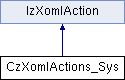
Public Types | |
| enum | eActionType { Action_LoadXOML = 0, Action_FromTemplate = 1, Action_Launch = 2, Action_SetBGColour = 3, Action_EnterValue = 4, Action_Exit = 5, Action_DebugText = 6, Action_LoadFile = 7, Action_PauseTime = 8, Action_Max = 9 } |
Public Member Functions | |
| CzXomlActions_Sys (eActionType type) | |
| void | Execute (IzXomlResource *source, CzAction *action) |
| The main actions executor for system related actions. All system specific actions such as LoadXOML are implemented by this method. | |
Protected Member Functions | |
| CzXomlActions_Sys () | |
Protected Attributes | |
| eActionType | Type |
Implements actions that are system related.
The CzXomlActions_Sys class holds Actions (IzXomlAction) that deal with system related functionality such as LoadXOML
The following actions are supported:
The above actions have the following XOML prototypes:
| CzXomlActions_Sys::CzXomlActions_Sys | ( | ) | [inline, protected] |
| CzXomlActions_Sys::CzXomlActions_Sys | ( | eActionType | type | ) | [inline] |
| void CzXomlActions_Sys::Execute | ( | IzXomlResource * | source, |
| CzAction * | action | ||
| ) | [virtual] |
The main actions executor for system related actions. All system specific actions such as LoadXOML are implemented by this method.
| [in] | source | - The source of the action |
| [in] | action | - The action to execute |
Implements IzXomlAction.
eActionType CzXomlActions_Sys::Type [protected] |